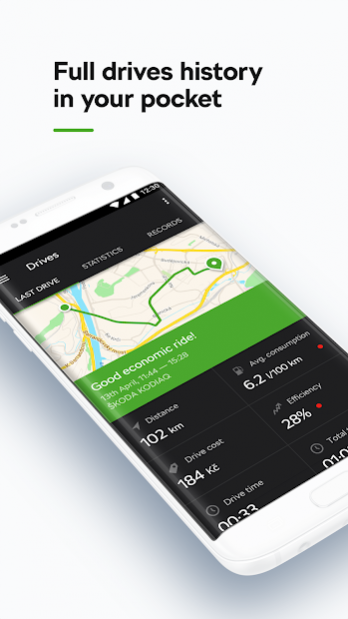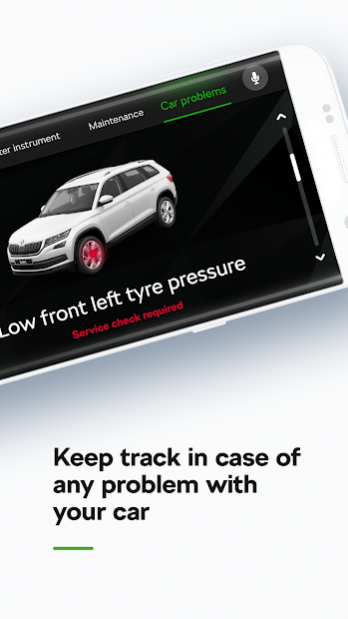ŠKODA OneApp 1.6.6
Continue to app
Free Version
Publisher Description
All in One (App)
OneApp is a useful mobile application offering easy access to a wide range of services and assists. You can easily check the vehicle status, journey log, or plan a trip by referencing nearby places of interest simply and conveniently on your smartphone from the comfort of home.
One App delivers a perfect overview of your driving data, statistics and effectivity, both in retrospect and in real time. The app is compatible with cars equipped with ŠKODA SmartLink+ system.
Set up connection to your car:
Option A: You can connect your phone using USB cable and pairing via MirrorLink (found under SmartLink tab in your infotainment radio)
Option B: Connect phone to your infotainment WiFi*
Supported cars
- The app is supported by all cars equipped with SmartLink+ and produced after 6/2016:
- Fabia
- Rapid
- Octavia
- Superb
- KODIAQ
*WiFi connection is available for cars equipped with navigation system. Make sure you are not connecting to the SmartGate WiFi which is not supported for this app.
For more information visit:
www.skoda-auto.com
About ŠKODA OneApp
ŠKODA OneApp is a free app for Android published in the Recreation list of apps, part of Home & Hobby.
The company that develops ŠKODA OneApp is ŠKODA AUTO a.s.. The latest version released by its developer is 1.6.6.
To install ŠKODA OneApp on your Android device, just click the green Continue To App button above to start the installation process. The app is listed on our website since 2019-04-02 and was downloaded 12 times. We have already checked if the download link is safe, however for your own protection we recommend that you scan the downloaded app with your antivirus. Your antivirus may detect the ŠKODA OneApp as malware as malware if the download link to cz.skodaauto.oneapp is broken.
How to install ŠKODA OneApp on your Android device:
- Click on the Continue To App button on our website. This will redirect you to Google Play.
- Once the ŠKODA OneApp is shown in the Google Play listing of your Android device, you can start its download and installation. Tap on the Install button located below the search bar and to the right of the app icon.
- A pop-up window with the permissions required by ŠKODA OneApp will be shown. Click on Accept to continue the process.
- ŠKODA OneApp will be downloaded onto your device, displaying a progress. Once the download completes, the installation will start and you'll get a notification after the installation is finished.